Below is the sample data. Trying to have two lines with different colors. Seems pretty simple but running into the below error. Have two questions. First, how do I get around this error. Second, how would I edit the legend to where it says "Hires" instead of "HI".
"geom_path: Each group consists of only one observation. Do you need to
adjust the group aesthetic?"
library(ggplot2)
measure <- c("HI","HI","HI","HI","HI","JO","JO","JO","JO","JO")
date <- c("2002-01","2002-02","2002-03","2002-04","2002-05","2002-01","2002-02","2002-03","2002-04","2002-05")
value <- c(100,105,95,145,110,25,35,82,75,90)
df <- data.frame(measure,date,value)
graph <- df %>% ggplot (aes(x=date, y= value, color = measure)) + geom_line () + theme (legend.position = "bottom",legend.title = element_blank())
print(graph)