I just shifted my Xcode project from my Intel Mac to Apple M1 Chip. The code is compiled successfully on M1 Chip but once I tried to run it on simulator it shows the following error.
debugserver is x86_64 binary running in translation, attached failed.
I have checked the "Open using Rosettea" option for Xcode but it still not running M1 machine.