I am working on an application, which gets the public IP address of the user, looks up in a database for the location of that IP address, gets the Latitude an Longitude and finally displays the time of sunrise and sunset at that place.
To make step two work, I need to implement a database file in my project. I have downloaded the database file (.bin - format) already but I couldn't make it work to connect my program with the downloaded database file.
Download of database file below:
How can I solve this?
Cheers!