I have this code in PHP which has path "http://localhost:80/ico/vypsani.php"
$ico = $_POST['ico'];
include_once("core.php");
$sql = "SELECT * FROM ico WHERE ico = '$ico'";
$result = mysqli_query($conn, $sql);
$json_array = array();
while($row = mysqli_fetch_assoc($result)){
$json_array[]=$row;
}
echo json_encode($json_array);
in PHP I am searching row in database with input in React and its working, but I need to ge it into this table
import React,{useState, useEffect} from 'react';
const Data = () =>{
const [item, setItem] = useState([]);
useEffect(()=>{
fetch("http://localhost:80/ico/vypsani.php")
.then(res => res.json())
.then(
(result) => {
setItem(result);
}
)
},[])
return (
<div className="row">
<table class="table table-striped table-dark">
<thead className='thead-dark'>
<tr>
<th scope="col">ID</th>
<th scope="col">IČO</th>
<th scope="col">Název</th>
<th scope="col">Město</th>
<th scope="col">Ulice</th>
<th scope="col">Číslo Domovní</th>
<th scope="col">Číslo Orientační</th>
<th scope="col">Datum uložení</th>
</tr>
</thead>
<tbody>
{
item.map(item=>(
<tr key={item.ID}>
<td>{item.ID}</td>
<td>{item.ico}</td>
<td>{item.nazev}</td>
<td>{item.mesto}</td>
<td>{item.ulice}</td>
<td>{item.cisloDomovni}</td>
<td>{item.cisloOrientacni}</td>
<td>{item.datum}</td>
</tr>
))
}
</tbody>
</table>
</div>
);
}
but it shows the row from database like this  and not in react table, I think because of the POST.
and not in react table, I think because of the POST.
How react app looks like
import React from 'react';
import './App.css';
import Data from "./data/data.js";
function App() {
return (
<div className="App">
<form action='http://localhost:80/ico/vypsani.php' method="post">
<div className='form'>
<h1>IČO</h1>
<input name="ico" onKeyPress={(event) => {
if (!/[0-9]/.test(event.key)) {
event.preventDefault();
alert("Zadávat lze pouze čísla")
}
}}
/>
<h1>Název firmy</h1>
<input name="nazev" type="text"></input>
<br></br>
<button type="submit" name='submit' value="vyhledat">Vyhledat</button>
<br></br>
<button type="submit" name='submit' value="odeslat">Odeslat</button>
<br></br>
</div>
<h1>Výpis z Databáze</h1>
<Data/>
</form>
</div>
);
}
export default App;