I run the code sample that is included on GitHub for GitHub OpenDNP3 with the most recent NuGet package of this library and the sample seems to do not work as expected.
I start the outstation. Then I start the master. The result of the master is constantly polling the outstation. It never stops. I thought it could do one integrity poll (or not) and wait for me to press a key, but I can't. The screen is always dumping the state of the outstation.
Is OpenDNP3 working properly and/or is the sample bugged?