Visual Studio, C#, Windows 10, IIS v10.0.14393.0
Trying to run apps in IIS, they work in IIS Express, but not in IIS, all I get is a http 503 service unavailable error.
Most of what I read says the user for the app pool is bad. How do I test that?
I tried creating a new app pool and an new identity and it fails too. My app path currently has permissions for everyone=all (for testing purposes).
This all used to work, but I went down the vue app rabbit hole, and I may have messed something up...
What else can it be?
I uninstalled IIS and WAS, and re-installed them, then set up failed request tracing per the doc linked in the comments, but turning -everything- on...
I created a new empty asp.net mvc web app in vs2017 and ran it, works in iisexpress, changed to iis, hit create a virtual directory, ran, failed, ran with out debugging got the 503 error below.
no files in the logging location (screenshot)
NO Errors is error event log, just this warning
Not sure what else I can provide, any hints on where to look or what to provide appreciated.