Is it possible to remove duplications with ignoring the punctation marks and spaces in Notepad++? I would keep one of them matching lines (doesn't matter which to keep).
My examples are from the txt file:
Rough work iconoclasm but the only way to get the truth. Oliver Wendell Holmes
Rough work, iconoclasm, but the only way to get the truth. Oliver Wendell Holmes
Rule No. 1: Never lose money. Rule No. 2: Never forget rule No. 1. Warren Buffett
Rule No.1: Never lose money. Rule No.2: Never forget rule No.1. Warren Buffett
Self-esteem isn't everything, it's just that there's nothing without it. Gloria Steinem
Self-esteem isn't everything it's just that there's nothing without it. Gloria Steinem
You said she's a senior? Babe we're all crazy.
You said, she's a senior! Babe we're ALL crazy.
You said, she's a senior? Babe we're ALL crazy!
Result I need:
Rough work iconoclasm but the only way to get the truth. Oliver Wendell Holmes
Rule No. 1: Never lose money. Rule No. 2: Never forget rule No. 1. Warren Buffett
Self-esteem isn't everything, it's just that there's nothing without it. Gloria Steinem
You said, she's a senior! Babe we're ALL crazy.
I can delete 100% matching duplications with regex, but can't find a regex rule to ignore spaces and marks.