There seems to be nothing wrong with your code. I have incorporated elements of it into an example below.
So where could the issue be:
- The "level" image has weird transparency (probably not, see comment above)
- The
levelmask used in the overlap() test is somehow different to the one created in the OP's example.
- The
offset is wrong somehow.
- The
75 x 160 filled comparison mask is always too big to be "inside" the levelmask.
The example below uses the exact operations presented in the OP's example code. It works. A mask is created for the maze, where the non-wall parts are transparent. Another mask is created for the moving object (alien_*), also based on transparency.
Demo:
Code:
import pygame
# Window size
WINDOW_WIDTH = 612
WINDOW_HEIGHT = 612
FPS = 60
# background colours
INKY_BLACK = ( 0, 0, 0 )
FIREY_RED = ( 203, 49, 7 )
class Coordinate:
def __init__( self, x, y=None ):
if ( type(x) is tuple ):
self.x = x[0]
self.y = x[1] # Pygame.Rect corner
else:
self.x = x
self.y = y
### MAIN
pygame.init()
pygame.font.init()
SURFACE = pygame.HWSURFACE|pygame.DOUBLEBUF
window = pygame.display.set_mode( ( WINDOW_WIDTH, WINDOW_HEIGHT ), SURFACE )
pygame.display.set_caption("Mask Example")
# Make some bitmaps with masks for collision
maze_image = pygame.image.load( "square_maze_10x10.png" ).convert_alpha()
maze_rect = maze_image.get_rect()
maze_mask = pygame.mask.from_surface( maze_image )
alien_image = pygame.image.load( "green_guy.png" ).convert_alpha()
alien_rect = alien_image.get_rect()
alien_rect.topleft = ( 20, 20 )
alien_mask = pygame.mask.from_surface( alien_image )
clock = pygame.time.Clock()
done = False
while not done:
# Handle user-input
for event in pygame.event.get():
if ( event.type == pygame.QUIT ):
done = True
# Handle continuous-keypresses
keys = pygame.key.get_pressed()
delta = Coordinate( 0,0 )
if ( keys[pygame.K_UP] ):
delta.y = -1
elif ( keys[pygame.K_DOWN] ):
delta.y = 1
elif ( keys[pygame.K_LEFT] ):
delta.x = -1
elif ( keys[pygame.K_RIGHT] ):
delta.x = 1
# move according to keys
alien_rect.x += delta.x
alien_rect.y += delta.y
# has the alien hit the walls use a Mask Check?
background = INKY_BLACK
if ( None != maze_mask.overlap( alien_mask, alien_rect.topleft ) ): # <<-- Mask check here
background = FIREY_RED
# Repaint the screen
window.fill( background )
window.blit( maze_image, maze_rect )
window.blit( alien_image, alien_rect )
pygame.display.flip()
clock.tick_busy_loop( FPS )
pygame.quit()
Resources: