Azure DevOps : not possible to publish again a deleted artifact
This is the default behavior.
I understand how frustrating this is for you. But this is what Azure Artifacts deliberately designed to ensure the correctness of the build results.
Check the document: Understand immutability of packages.
Once you publish a particular version of a package to a feed, that
version number is permanently reserved. You cannot upload a newer
revision package with that same version number, or delete it and
upload a new package at the same version.
You could check my previous thread for the reason for this design.
To resolve this issue, you could try to publish the artifact with another version. If you do not want to change the version, you need to upload this artifact to another feed, and add this feed as package source.