What to do when the npm registry is missing @types/eslint/-/eslint-8.4.4.tgz ?
I jumped on to run npx create-react-app, however, the output of this is that there is no eslint-8.4.4 found on the npmregistry, looking online they just released 8.4.4 I believe?
Error: '@types/eslint@8.4.4' is not in the npm registry.
I tried to find out how to use eslint-8.4.3 like last week's project used but I can't seem to find a way to create a new react app that specifically uses eslint8.4.3 and does not call on latest which is missing.