I am making a personally developed application.
I have tried to debug with debug gem which became standard from rails 7, but (rdbg) does not work smoothly even if I enter debug session. I don't know what is the cause. Please let me know if any advice.
My Gemfile as following.
source 'https://rubygems.org'
git_source(:github) { |repo| "https://github.com/#{repo}.git" }
ruby '3.1.2'
gem 'rails', '~> 7.0.2', '>= 7.0.2.4'
gem 'sprockets-rails'
gem 'pg'
gem 'puma'
gem 'importmap-rails'
gem 'turbo-rails'
gem 'stimulus-rails'
gem 'tailwindcss-rails'
gem 'jbuilder'
gem 'redis'
gem 'tzinfo-data', platforms: %i[mingw mswin x64_mingw jruby]
gem 'bootsnap', require: false
gem 'sorcery'
gem 'rails-i18n'
gem 'config'
gem 'simple_form'
gem 'enum'
gem 'enum_help'
gem 'draper'
gem 'redis-actionpack'
gem 'carrierwave'
gem 'validates_email_format_of'
group :development, :test do
gem 'annotate'
gem 'capybara'
gem 'debug', platforms: %i[mri mingw x64_mingw]
gem 'factory_bot_rails'
gem 'faker'
gem 'launchy'
gem 'rails-controller-testing'
gem 'rspec-rails'
gem 'shoulda-matchers'
gem 'webdrivers'
end
group :development do
gem 'web-console'
gem 'better_errors'
gem 'binding_of_caller'
gem 'solargraph'
gem 'letter_opener_web'
end
I have put 'debugger' in conrtroller and enter debug session, terminal console will be the following screen.
My understanding is that it should be prompted (rdbg) and wait for debug commands.
However, no matter how long I wait, (rdbg) does not appear.
There is no response when I press n (next) command. (Sometimes it works, but it takes a lot of time and is completely useless.)
Can you give me some advice?