This should work:
output = df1.merge(df2, on='ID')
cols = [c for c in df1.columns if c!='ID']
for col in cols:
output[col] = output[f'{col}_x'].fillna(output[f'{col}_y'])
output.drop(columns=[f'{col}_x', f'{col}_y'], inplace=True)
Explanation:
- At first, we merge two dataframes using
ID as a key. The merge joins two dataframes and if there are columns with the same name it adds suffixes _x and _y.
- Then we iterate over all the columns in df1 and fill the NA values in the column
col_x using on the values in col_y and put the value into a new column col.
- We drop the auxiliary columns
col_x and col_y
Edit:
Still, even with the updated requirements the approach is similar. However, in this case, you need to perform a left outer join and fillna values of the second dataframe. Here is the code:
output = df1.merge(df2, on='ID', how='left')
cols = [c for c in df1.columns if c!='ID']
for col in cols:
output[col] = output[f'{col}_y'].fillna(output[f'{col}_x'])
output.drop(columns=[f'{col}_x', f'{col}_y'], inplace=True)