I have updated to android studio chipmunk, I created a sample flutter project where my android device is not showing in the flutter tab to install the flutter app. I am able to run a sample android project. I tried re-installing chipmunk and SDK as fresh but it doesn't help me.
Asked
Active
Viewed 350 times
0
creativecoder
- 1,470
- 1
- 14
- 23
-
1so you are trying with external device and its not showing? – Prabhakaran Jul 01 '22 at 10:43
-
yes, i tried an external device which I have instead of an emulator. – creativecoder Jul 01 '22 at 10:44
-
1so I assume the emulator works fine and the external didn't even though you turned on the developer mode and USB debugging in your android phone? – Prabhakaran Jul 01 '22 at 10:46
-
Can you please run from your terminal (making sure that flutter is added to your path) `flutter doctor -v` and `adb devices` – Vinoth M Jul 03 '22 at 17:05
1 Answers
1
In windows 10 you have to add adb software path in environment variables path
after run 2 cmd for testing purpose :
- adb devices
- flutter devices
Vinoth M
- 91
- 2
- 4