I could able to get progress bar with below code, but couldn't find solution how to add a small circle on the progress bar ?
HTML
<progress max="100" value="75"></progress>
CSS
progress {
width: 90%;
display: block; /* default: inline-block */
padding: 3px;
border: 0 none;
background: rgb(215, 211, 211);
border-radius: 14px;
}
progress::-moz-progress-bar {
border-radius: 12px;
background: linear-gradient(to right, hsl(6, 100%, 80%), hsl(335, 100%, 65%));
}
progress::-webkit-progress-bar {
background: transparent;
}
progress::-webkit-progress-value {
border-radius: 12px;
background: linear-gradient(to right, hsl(6, 100%, 80%), hsl(335, 100%, 65%));
}