The question has been raised a couple times on SO but none of these answers seems to work in my situation.
How do I get the access token from a blazor (server-side) web app?
Blazor server - get AAD access token from current logged in user
Server side Blazor get bearer token
I have a Blazor application (Server-Side) running on .net6. It is connected to my Azure Active Directory. I can successfully authenticate myself to AAD and get the ClaimsPrincipal instance.
Here is a excerpt from the Program.cs file where it sets up the AAD:
[...]
builder.Services
.AddAuthentication(OpenIdConnectDefaults.AuthenticationScheme)
.AddMicrosoftIdentityWebApp(builder.Configuration.GetSection("AzureAd"))
;
builder.Services
.Configure<OpenIdConnectOptions>(OpenIdConnectDefaults.AuthenticationScheme, options =>
{
options.SaveTokens = true;
});
[...]
The configuration related to the AzureAd section contains the following information:
[...]
"AzureAd": {
"Instance": "https://login.microsoftonline.com/",
"Domain": "XXX.com",
"TenantId": "5dXXXXXX-XXXX-XXXX-XXXX-XXXXXXXXXXXX",
"ClientId": "26XXXXXX-XXXX-XXXX-XXXX-XXXXXXXXXXXX",
"CallbackPath": "/signin-oidc"
}
[...]
Based on the previous answers, once I get successfully authenticated, the following call in the file _Host.cshtml should have given me a valid access token but it is not the case in my situation:
Question
Why is the returned access token null in my Blazor application?
Update 1
I have seen answers using these extra 2 calls in the startup file:
[...]
builder.Services
.AddAuthentication(OpenIdConnectDefaults.AuthenticationScheme)
.AddMicrosoftIdentityWebApp(builder.Configuration.GetSection("AzureAd"))
.EnableTokenAcquisitionToCallDownstreamApi(new string[] { "openid" })
.AddInMemoryTokenCaches()
;
I see no changes.