I am fairly new to this and have spent the entire day reading numerous posts and figuring out how i can convert this flattened excel table to a nested json. Here is an example of the flattened nested table:
{'Sample': {0: '1A',
1: '1A',
2: '1A',
3: '1A',
4: '1A',
5: '1A',
6: '1A',
7: '2A',
8: '2A',
9: '2A',
10: '2A',
11: '2A',
12: '2A',
13: '2A'},
'Substance category': {0: 'Additive',
1: 'Additive',
2: 'Alkali',
3: 'Alkali',
4: 'Alkali',
5: 'Alkali',
6: 'Alkali',
7: 'Additive',
8: 'Additive',
9: 'Alkali',
10: 'Alkali',
11: 'Alkali',
12: 'Alkali',
13: 'Alkali'},
'Substance': {0: 'Irgafos 168',
1: 'Alkylphenylphosphate',
2: 'Calcium',
3: 'Kalium',
4: 'Lithium',
5: 'Magnesium',
6: 'Natrium',
7: 'Irgafos 168',
8: 'Alkylphenylphosphate',
9: 'Calcium',
10: 'Kalium',
11: 'Lithium',
12: 'Magnesium',
13: 'Natrium'},
'Value': {0: 0,
1: 0,
2: 2,
3: 2,
4: 1,
5: 2,
6: 3,
7: 2,
8: 3,
9: 2,
10: 3,
11: 1,
12: 2,
13: 3}}
This table looks like this Sample table
I used the following code to get a nested json, which was taken from this answer.
j = (df.groupby(['Sample','Substance category'])
.apply(lambda x: x[['Substance','Value']].to_dict('records'))
.reset_index()
.rename(columns={0:'Substance'})
.to_json(orient='records'))
I am getting the following json.
[
{
"Sample": "1A",
"Substance": [
{
"Substance": "Irgafos 168",
"Value": 0
},
{
"Substance": "Alkylphenylphosphate",
"Value": 0
}
],
"Substance category": "Additive"
},
{
"Sample": "1A",
"Substance": [
{
"Substance": "Calcium",
"Value": 2
},
{
"Substance": "Kalium",
"Value": 2
},
{
"Substance": "Lithium",
"Value": 1
},
{
"Substance": "Magnesium",
"Value": 2
},
{
"Substance": "Natrium",
"Value": 3
}
],
"Substance category": "Alkali"
},
{
"Sample": "2A",
"Substance": [
{
"Substance": "Irgafos 168",
"Value": 2
},
{
"Substance": "Alkylphenylphosphate",
"Value": 3
}
],
"Substance category": "Additive"
},
{
"Sample": "2A",
"Substance": [
{
"Substance": "Calcium",
"Value": 2
},
{
"Substance": "Kalium",
"Value": 3
},
{
"Substance": "Lithium",
"Value": 1
},
{
"Substance": "Magnesium",
"Value": 2
},
{
"Substance": "Natrium",
"Value": 3
}
],
"Substance category": "Alkali"
}
]
However what I actually want is to define an addition level for the 'Substance category'. Despite all my efforts, I just could not figure that out and none of the answers could help me.
Thank you very much in advance.