I am trying to make a registration page for my website but when I run it; it gives error. What am I doing wrong?
<?php
//Form values
$name_value=$_POST['Name_input'];
$Username_value=$_POST['Username_input'];
$DOB_value=$_POST['DOB_input'];
$Password_value=$_POST['Password_input'];
$Phone_number_value=$_POST['Phone_number_input'];
$Python_checkbox_value=$_POST['Python_checkbox'];
$Java_checkbox_value=$_POST['Java_checkbox'];
$C_sharp_checkbox_value=$_POST['C#_checkbox'];
$HTML_checkbox_value=$_POST['HTML_checkbox'];
$Cpp_checkbox_value=$_POST['C++_checkbox'];
$R_checkbox_value=$_POST['R_checkbox'];
$swift_checkbox_value=$_POST['swift_checkbox'];
$kotlin_checkbox_value=$_POST['kotlin_checkbox'];
$JS_checkbox_value=$_POST['JS_checkbox'];