Modifier.rotate is
@Stable
fun Modifier.rotate(degrees: Float) =
if (degrees != 0f) graphicsLayer(rotationZ = degrees) else this
Modifier.graphicsLayer{} does not change dimensions and physical position of a Composable, and doesn't trigger recomposition which is very good for animating or changing visual presentation.
You can also see in my question here even i change scale and position green rectangle, position in parent is not changing.
- A [Modifier.Element] that makes content draw into a draw layer. The
draw layer can be * invalidated separately from parents. A
[graphicsLayer] should be used when the content * updates
independently from anything above it to minimize the invalidated
content. * * [graphicsLayer] can also be used to apply effects to
content, such as scaling ([scaleX], [scaleY]), * rotation
([rotationX], [rotationY], [rotationZ]), opacity ([alpha]), shadow
However any Modifier after Modifier.graphicsLayer is applied based on new scale, translation or rotation. Easiest to see is drawing border before and after graphicsLayer.
Column(modifier = Modifier.fillMaxSize()) {
val context = LocalContext.current
Row(modifier = Modifier.fillMaxSize()) {
Box(
modifier = Modifier
.size(100.dp, 200.dp)
.border(2.dp, Color.Red)
.zIndex(1f)
.clickable {
Toast
.makeText(context, "Before Layer", Toast.LENGTH_SHORT)
.show()
}
.graphicsLayer {
translationX = 300f
rotationZ = 90f
}
.border(2.dp, Color.Green)
.clickable {
Toast
.makeText(context, "After Layer", Toast.LENGTH_SHORT)
.show()
}
)
Box(
modifier = Modifier
.fillMaxWidth()
.height(200.dp)
.background(Color.Yellow)
)
}
}
If you check this example you will see that even after we rotate Composable on left position of Box with yellow background doesn't change because we don't change actual form of Composable on left side.
@Composable
private fun MyComposable() {
Column(modifier = Modifier.fillMaxSize()) {
Spacer(modifier = Modifier.height(300.dp))
Column(modifier = Modifier.fillMaxSize()) {
var angle by remember { mutableStateOf(0f) }
LaunchedEffect(key1 = Unit) {
delay(2000)
angle = 90f
}
Box(
modifier = Modifier
.fillMaxSize()
.weight(1f)
.background(Color.Red)
.rotate(angle),
contentAlignment = Alignment.Center
) {
Text("1", fontSize = 100.sp)
}
Spacer(modifier =Modifier.height(8.dp))
Box(
modifier = Modifier
.fillMaxSize()
.weight(1f)
.background(Color.Blue)
.rotate(angle),
contentAlignment = Alignment.Center
) {
Text("2", fontSize = 100.sp)
}
}
}
}
Added Spacer to have uneven width and height for Boxes for demonstration.
As i posted in example gif order of rotate determines what we rotate.
modifier = Modifier
.fillMaxSize()
.weight(1f)
.background(Color.Blue)
.rotate(angle)
This sets the size, it never rotates parent but the content or child because we set size and background before rotation. This answer works if width of the child is not greater than height of the parent.
If child has Modifier.fillSize() or child's width is bigger than parent's height when we rotate as in the image left below. So we need to scale it back to parent after rotation since we didn't change parents dimensions.
@Composable
private fun MyComposable2() {
var angle by remember { mutableStateOf(0f) }
LaunchedEffect(key1 = Unit) {
delay(2000)
angle = 90f
}
Column(modifier = Modifier.fillMaxSize()) {
Spacer(modifier = Modifier.height(100.dp))
BoxWithConstraints(
modifier = Modifier
.fillMaxSize()
.padding(8.dp)
) {
val width = maxWidth
val height = maxHeight / 2
val newWidth = if (angle == 0f) width else height
val newHeight = if (angle == 0f) height else width
Column(modifier = Modifier.fillMaxSize()) {
Box(
modifier = Modifier
.border(3.dp, Color.Red)
.size(width, height)
.graphicsLayer {
rotationZ = angle
scaleX = newWidth/width
scaleY = newHeight/height
}
.border(5.dp, Color.Yellow),
contentAlignment = Alignment.Center
) {
Image(
modifier = Modifier
.border(4.dp, getRandomColor())
.fillMaxSize(),
painter = painterResource(id = R.drawable.landscape1),
contentDescription = "",
contentScale = ContentScale.FillBounds
)
}
Box(
modifier = Modifier
.border(3.dp, Color.Red)
.graphicsLayer {
rotationZ = angle
scaleX = newWidth/width
scaleY = newHeight/height
}
.size(width, height)
.border(5.dp, Color.Yellow),
contentAlignment = Alignment.Center
) {
Image(
modifier = Modifier
.border(4.dp, getRandomColor())
.fillMaxSize(),
painter = painterResource(id = R.drawable.landscape1),
contentDescription = "",
contentScale = ContentScale.FillBounds
)
}
}
}
}
}
on left we don't scale only rotate as in question
on right we scale child into parent based on height/width ratio