How would I plot this in the most efficient way?
ALLOC_MAX,FIRST_FIT,NEXT_FIT,BEST_FIT,WORST_FIT
10,2919643,2363084,3059065,1813777
20,717496,590656,792715,449054
30,283118,244520,280983,207911
40,173158,139927,178767,109183
50,96479,87675,111013,77294
70,55893,46203,54920,43436
100,27791,25881,27216,21652
200,8720,8629,8932,7738
300,4316,4080,4181,4066
400,2699,2646,2776,2590
500,1704,1643,1691,1656
700,848,825,848,825
My figure looks like this where each chart overlaps with eachother.
My idea would be to skip some values on the y axis. E.g. have a jump from two big > 150000 so I get more details on the smaller values. How could I implement this in matplotlib?