I want to display an image received in a short[] of pixels from a server. The server(C++) writes the image as an unsigned short[] of pixels (12 bit depth). My java application gets the image by a CORBA call to this server. Since java does not have ushort, the pixels are stored as (signed) short[].
This is the code I'm using to obtain a BufferedImage from the array:
private WritableImage loadImage(short[] pixels, int width, int height) {
int[] intPixels = new int[pixels.length];
for (int i = 0; i < pixels.length; i++) {
intPixels[i] = (int) pixels[i];
}
BufferedImage image = new BufferedImage(width, height, BufferedImage.TYPE_INT_RGB);
WritableRaster raster = (WritableRaster) image.getData();
raster.setPixels(0, 0, width, height, intPixels);
return SwingFXUtils.toFXImage(image, null);
}
And later:
WritableImage orgImage = convertShortArrayToImage2(image.data, image.size_x, image.size_y);
//load it into the widget
Platform.runLater(() -> {
imgViewer.setImage(orgImage);
});
I've checked that width=1280 and height=1024 and the pixels array is 1280x1024, that matches with the raster height and width. However I'm getting an array out of bounds error in the line:
raster.setPixels(0, 0, width, height, intPixels);
I have try with ALL ImageTypes , and all of them produce the same error except for:
- TYPE_USHORT_GRAY: Which I thought it would be the one, but shows an all-black image
- TYPE_BYTE_GRAY: which show the image in negative(!) and with a lot of grain(?)
- TYPE_BYTE_INDEXED: which likes the above what colorized in a funny way
I also have tried shifting bits when converting from shot to int, without any difference:
intPixels[i] = (int) pixels[i] & 0xffff;
So..I'm quite frustrated after looking for days a solution in the internet. Any help is very welcome
Edit. The following is an example of the images received, converted to jpg on the server side. Not sure if it is useful since I think it is made from has pixel rescaling (sqrt) :