Hello I have the following code in a Next-component:
const Canvas: NextPage = () => {
const x: number[] = Array.from(Array(1617).keys());
return (
<div className={styles.canvas}>
<div className={styles.canvasPixels}>
{x.map((number) =>
<div key={number} className={styles.canvasPixel}></div>
)}
</div>
</div>
);
}
The CSS-code for the Next-component is:
.canvas::-webkit-scrollbar {
display: none;
}
.canvas {
background-color: #ffffff;
width: 100%;
height: 60vh;
overflow: scroll;
border: 8px solid #514e4e;
outline: 2px solid #000000;
box-shadow: 3px 8px 10px rgba(0, 0, 0, 0.25);
-ms-overflow-style: none;
scrollbar-width: none;
display: flex;
align-items: center;
justify-content: center;
}
.canvasPixels {
width: 986px;
min-width: 986px;
height: 700px;
min-height: 700px;
border: 2px solid;
border-color: #000000;
display: flex;
flex-wrap: wrap;
margin: auto;
white-space: nowrap;
}
.canvasPixel {
margin: 0 !important;
box-shadow: 2px 0 0 0 #87d13c, 0 2px 0 0 #87d13c, 2px 2px 0 0 #87d13c,
2px 0 0 0 #87d13c inset, 0 2px 0 0 #87d13c inset;
width: 20px;
height: 20px;
}
I am trying to center an element (canvasPixels) in the middle of a div (canvas) with flexbox. The problem is that either the vertical side or the horizontal side gets cut off (it depends on the properties) and I can't find a way to fix the problem on both sides. The problem is because of flexbox. If I remove it, I won't have the problem anymore, but the thing (canvasPixels) has to be centered.
An example is highlighted on this image (vertical cut-off):
I have removed the scrollbars but it's the highest scrolling-point in the picture above.
I have searched through stackoverflow but I couldn't find a solution for my case. Some of the URLs that I have used:
Flex cut off border when screen scroll, Scrolling a flexbox with overflowing content