Based on your mentioned shapes we can create the arrays as:
onehot_ct = np.random.rand(921600, 4)
nb_count = np.random.rand(921600, 4)
Your prepared code will be work correctly and get an answer like:
[[0.25013102754197963 0.25021461207825463 0.2496806287276126 0.24997373165215303]
[0.2501574139037384 0.25018726649940737 0.24975108864220968 0.24990423095464467]
[0.25020550587624757 0.2501303498983212 0.24978335463279314 0.24988078959263807]
[0.2501855533482036 0.2500913419625523 0.24979681404573967 0.24992629064350436]]
So, it shows the code is working and the problem seems to be related to type of the arrays, that numba can not recognize them. So, signature may be helpful here, which by we can recognize the types manually for the function. So, based on the error I think the following signature will pass your issue:
@nb.jit("float64[:, ::1](float64[:, ::1], float32[:, ::1])")
def get_nb_freq( nb_count = None, onehot_ct = None):
nb_freq = np.dot(onehot_ct.T, nb_count)
res = nb_freq/nb_freq.sum(axis=1).reshape(4, -1)
return res
But it will stuck again if you test by get_nb_freq(nb_count.astype(np.float64), onehot_ct.astype(np.float32)), So another cause could be related to unequal types in np.dot. So, use the onehot_ct array as array type np.float64, could pass the issue:
@nb.jit("float64[:, ::1](float64[:, ::1], float32[:, ::1])")
def get_nb_freq( nb_count, onehot_ct):
nb_freq = np.dot(onehot_ct.astype(np.float64).T, nb_count)
res = nb_freq/nb_freq.sum(axis=1).reshape(4, -1)
return res
It ran on my machine with this correction. I recommend write numba equivalent codes (like this for np.dot) instead using np.dot or …, which can be much faster.