Recently, I discovered that git could be initialized with a --bare flag (e.g. git init --bare). It creates a local repository without a working tree (workspace). As far as I understand, such repositories can be used as a remote from which you can clone, pull and push.
Do GitHub and similar services use "bare repositories" under the hood?
I'm wondering because whenever I create a local repo and push it to a remote service (like GitHub, GitLab, Bitbucket, etc.), I don't create the bare repo myself and I'm not sure if it was created at all (implicitly by GitHub). If it wasn't created, then what is tracking the files/history?
tl;dr
Locally, I can do something like this
-- Step 1. Create a local bare repository
$ mkdir bare-repo/
$ cd bare-repo/
$ git init --bare
-- Step 2. Clone a non-bare repo and push changes
$ mkdir non-bare-repo-1
$ cd non-bare-repo-1
$ git clone ../bare-repo .
$ touch file.txt
$ git add .
$ git commit -m "Add file.txt"
$ git push (it pushes changes to the local remote a.k.a. non-bare/)
And I can create another folder and another and all of them will refer to a single (local) bare-repo/ which tracks changes of all cloned repositories.
I wonder if GitHub uses this approach under the hood, or if the bare repositories are used for something else...