I have a panel with a bunch of items in list-like fashion. I want 3 different panels, but two on the left next to each other. I styled the panels the way I want, but when I copy-paste it to create another, it makes the div, but offsets it from the top.
Here's what I have right now:
html, body {
height: 100%;
width: 100%;
margin: 0px;
padding: 0px;
overflow: hidden;
color: #ededed;
font-family: Roboto;
}
.panel {
display: inline-block;
width: 15vw;
height: 100%;
border-right: 1px solid #272b3a;
background-color: #e0e0e0;
color: #000000;
margin: 0;
padding: 0;
padding-top: 20px;
padding-left: 15px;
position: relative;
margin-top: 0px;
}
.folder {
display: inline-flex;
align-items: center;
cursor: pointer;
margin: 0;
padding:0;
}
.folder-icon {
width: 30px;
}
.folder-name {
margin: 0;
margin-left: 6px;
top: 12px;
}
.add-folder {
cursor: pointer;
margin-left: -15px;
position: absolute;
bottom: 30px;
text-align: center;
width: calc(100% - 15px);
display:flex;
align-items: center;
justify-content: center;
}
.add-folder-text {
font-size: 15px;
margin: 0;
margin-bottom: 10px;
padding-left: 20%;
padding-right: 20%;
padding-top: 5%;
padding-bottom: 5%;
border-radius: 30px;
}<div class="panel">
<div class="folder">
<p class="folder-name">Item 1</p>
</div>
<div class="folder">
<p class="folder-name">Item 2</p>
</div>
<div class="folder">
<p class="folder-name">Item 3</p>
</div>
<div class="folder">
<p class="folder-name">Item 4</p>
</div>
<div class="add-folder">
<p class="add-folder-text plus">Add folder</p>
</div>
</div>
<div class="panel">
<div class="folder">
<p class="folder-name">Social Networking</p>
</div>
<div class="add-folder">
<p class="add-folder-text plus">Add folder</p>
</div>
</div>