I am rather stumped on how to do this.
I have come across a python module to launch minecraft from a command line or wrather generate a command...
import minecraft_launcher_lib
import subprocess
import sys
lv = "1.8.9-forge-11.15.1.2318"
md = "C:\\Users\\*****\\AppData\\Roaming\\.minecraft"
options = {
"username": "rohwn",
"uuid": "5a848c091a5f476ab94b4d09af4613cc",
"token": "{Insert token here}"
}
minecraft_command = minecraft_launcher_lib.command.get_minecraft_command(lv, md, options)
subprocess.call(minecraft_command)
This code works for versions of minecraft and forge > 1.12 but not for 1.12 and 1.8.9 I cannot seem to figure out why. I have also thought of using the minecraft launcher 
By changing the "Java Executable" to an exe that logs the arguments and runs minecraft but I cannot seem to do this nor have the expertise. (If someone could provide some code or something that could do that, that would be great!)
I have also seen commands that other people have created but still dont work for me. E.x
Launch Minecraft from command line - username and password as prefix
If someone could help me launch minecraft forge 1.8.9 from command line that would be great! Thanks (in advance)