I am not seeing the code analysis rule csharp_prefer_simple_using_statement aka "Use simple 'using' statement (IDE0063)" produce output when expected. I added some dummy code to a method in my project, like so:
using (var file = Image.FromFile(userName))
{
System.Diagnostics.Debug.Assert(file != null);
}
My .sln-style Solution in VS 2022 includes several .csproj-style Projects (i.e. the "old way"). I have a .editorconfig file in the same folder as my .sln, and a variety of other built-in .NET analyzers and Roslynator analyzers work fine.
In the .editorconfig I have csharp_prefer_simple_using_statement = true:warning, and I
also added dotnet_diagnostic.IDE0063.severity = warning for good measure. I have double-checked that neither are duplicated elsewhere in the config, and there are no other .editorconfig files anywhere in the solution/project folders.
Even though I know it's supposed to be superseded by the .editorconfig file, I found the same setting in VS Options and enabled it there too:
And I also opened the project file (C# 10 / .NET 6 latest, btw), and set <AnalysisLevel>latest-recommended</AnalysisLevel>.
I have cleaned the build, restarted VS, and rebuilt, and I still see nothing in the Output, Error List, or in the editor indicating that it suggests simplifying the using statement. Again, I have many other code analysis rules that product output both live in the editor and in the build output & errors list.
Where am I going wrong, please?
EDIT: @Guru Stron's question tickled my spidey sense, and I discovered that while the first method here does not produce IDE0063, the latter does. Why?
public Stream GenerateReport()
{
using (var reportContext = new ReportRenderContext(this.ReportTemplate))
{
reportContext.Render();
}
return this.FileStream;
}
public static int GetAreaOfImage(string fileName)
{
using (var image = Image.FromFile(fileName))
{
return image.Size.Width * image.Size.Height;
}
}