I've been trying to make an autocomplete search box from a MySQL database that displays multiple columns of data when searching.(ie. Searching for an item #, at it displays the item number, manufacturer, and price)
Below is what I have currently done, which displays everything in one line separated by spaces. I would like to have a way to change the style for each column or make each result display in multiple lines if possible.
I'm a complete noob at this so any advice/resources would be awesome!
//ajax-db-search.php
<?php
require_once "db.php";
if (isset($_GET['term'])) {
$query = "SELECT DISTINCT MFG_Item_ID, MFG_Name, Price FROM H_Item_Master WHERE MFG_Item_ID LIKE '{$_GET['term']}%' LIMIT 5";
$result = mysqli_query($conn, $query);
if (mysqli_num_rows($result) > 0) {
while ($user = mysqli_fetch_array($result)) {
$res[] = $user['MFG_Item_ID'] . " " . $user['MFG_Name'] . " " . $user['Price'];
}
} else {
$res = array();
}
//return json res
echo json_encode($res);
}
?>
//in my index.php
<!-- Topbar Search Catalog -->
<form
class="d-none d-sm-inline-block form-inline mr-auto ml-md-3 my-2 my-md-0 mw-100 navbar-search">
<div class="input-group">
<input type="text" name="term" id="term" placeholder="Search Catalog" class="form-control"
aria-label="Search" aria-describedby="basic-addon2">
<div class="input-group-append">
<button class="btn btn-primary" id="benchbutton" type="Submit">
<i class="fas fa-search fa-sm"></i>
</button>
</div>
</div>
</form>
<script type="text/javascript">
$(function() {
$( "#term" ).autocomplete({
source: 'ajax-db-search.php',
});
});
</script>