I have two datasets that represent the same, but one from simulated data and other from real data. I want to compare both with boxplots. So far, I did plot them as you can see in the image. The question is, I want each boxplot in a group to have a different color but being the same for both datasets, so it would be only 5 different colors where the simulated data have alpha=0.2. Let say, to compare real 'Dt' 'RFR' with simulated 'Dt' 'RFR' I'd like to have two boxplots with the same color but one "alphaed".
In addition, I don't know how can I show that in a two column legend, one for the real labels and one for the simulated labels (the ones with and 's' at the beggining).
My code for the plot is the following
p <- ggplot()+geom_boxplot(data=simulation,aes(x=param,y=data, fill=algo), alpha=0.2)+
geom_boxplot(data=ADCF2param_shuffle,aes(x=param, y = data, fill=algo))+
geom_point(data =gt_vs_fitted,aes(param, y = data), color='red', size=4, shape=18)
p+scale_fill_brewer(palette="YlGnBu") + theme_classic() + labs(y="CCC", x= "Parameters")
Here some sample data. For each 'algo' I have some data of every 'param'. And the same structure in the simulation data.