I am currently trying to display an image, which I receive from a backend server in a particular way/format, on the screen of the browser.
My problem is acutally closely related to this issue, for which no real answer exists.
Here is a screenshot displaying what the backend server's response looks like:
payload.data contains the data of the image, which is a green cloud (also attached at the end of this post for reference).
My first, probably very stupid, question would be: What kind of format/encoding is that?
Anyway, here is what I then further tried to process the data:
const blob = new Blob([action.payload.data], { //contains the data
type: action.payload.headers["content-type"] // 'image/png'
})
console.log("blob: ", blob);
const url = URL.createObjectURL(blob);
console.log("url : ", url)
As a result, the blob is sucessfully created, as well as the url. However, when I open that link, no image gets displayed.
I am stuck here and would appreaciate any kind of helpful hint pointing out where I am doing a mistake here.
Thanks very much for your support in advance.