I am trying to scrape data from this website using Selenium.
There are three features in data, "Value", "Net change" and "percent change", including values for net and percentage changes for 1, 3, 6, and 12 months. I want to fetch 1 month's net change and percent change. For that, I need to click on the check boxes and click on the update button.
Now, I performed these actions using selenium's find element by XPath method but for percent change, I needed to use the ActionChains command, as I was getting "Element not clickable error".
When I execute the code, all three features should occur in the downloaded csv. But that's not happening. I am just able to fetch "Value" and "1 Month Net change". If anyone knows, may I know, why the is not getting updated and or how to fix it? Thanks
My code:
from selenium.webdriver.support.ui import WebDriverWait
from selenium.webdriver.common.by import By
from selenium.webdriver.support import expected_conditions as EC
from selenium.webdriver.common.action_chains import ActionChains
from selenium import webdriver
chrome_options = webdriver.ChromeOptions()
chrome_options.add_argument('--headless')
chrome_options.add_argument('--no-sandbox')
chrome_options.add_argument('--disable-dev-shm-usage')
driver = webdriver.Chrome('chromedriver',chrome_options=chrome_options)
driver.get("https://beta.bls.gov/dataViewer/view/timeseries/CUUR0000SA0")
soup = BeautifulSoup(driver.page_source, "html.parser", from_encoding='utf-8')
driver.find_element(By.XPATH, '/html/body/div[2]/div/div/div[4]/div/div[1]/form/div[2]/fieldset/div[1]/table/tbody/tr[1]/td[1]/label/input').click() //1 month net change
element = WebDriverWait(driver, 60).until(EC.element_to_be_clickable((By.XPATH, '// [@id="percent_monthly_changes_div"]/table/tbody/tr[1]/td[1]/label/input')))
ActionChains(driver).move_to_element(element).click().perform() //1 month percent change
driver.find_element(By.XPATH, '/html/body/div[2]/div/div/div[4]/div/div[1]/form/div[4]/input').click() //update button
driver.find_element(By.XPATH, '//*[@id="csvclickCU"]').click() //download csv button