Why does not this work?
I want to change the size and save it in the storage folder.
public function store(Request $request)
{
$image = $request->file('image') ?? null;
if ($request->hasFile('image'))
{
$file = $request->file('image');
$name = time();
$extension = $file->getClientOriginalExtension();
$fileName = $name . '.' . $extension;
$imageResize = Image::make($file)->resize(600, 300)->save('images/blogs/'.$fileName);
$image = $file->storeAs('',$imageResize, 'public');
}
Blog::query()->create([
'image' => $image,
]);
return redirect()->route('admin.blogs.index');
}
I see this error

Images must be saved in this way