Given the following definition for DataTable (name: dataTableNewsLetter):
DataTable dataTableNewsletter = new DataTable();
//add columns
//dataTableNewsletter.Columns.Add(new DataColumn() { Caption = "Artikelnummer", ColumnName = "Artikelnummer", DataType = System.Type.GetType("System.String") });
dataTableNewsletter.Columns.Add(new DataColumn() { ColumnName = "Artikelnummer", DataType = System.Type.GetType("System.String") });
dataTableNewsletter.Columns.Add(new DataColumn() { ColumnName = "Hersteller", DataType = System.Type.GetType("System.String") });
dataTableNewsletter.Columns.Add(new DataColumn() { ColumnName = "Beschreibung", DataType = System.Type.GetType("System.String") });
dataTableNewsletter.Columns.Add(new DataColumn() { ColumnName = "Nettopreis", DataType = System.Type.GetType("System.Decimal") });
dataTableNewsletter.Columns.Add(new DataColumn() { ColumnName = "Bruttopreis", DataType = System.Type.GetType("System.Decimal") });
dataTableNewsletter.Columns.Add(new DataColumn() { ColumnName = "Zustand", DataType = System.Type.GetType("System.String") });
dataTableNewsletter.Columns.Add(new DataColumn() { ColumnName = "P/N", DataType = System.Type.GetType("System.String") });
dataTableNewsletter.Columns.Add(new DataColumn() { ColumnName = "Kategorie I", DataType = System.Type.GetType("System.String") });
dataTableNewsletter.Columns.Add(new DataColumn() { ColumnName = "Kategorie II", DataType = System.Type.GetType("System.String") });
dataTableNewsletter.Columns.Add(new DataColumn() { ColumnName = "Kategorie III", DataType = System.Type.GetType("System.String") });
dataTableNewsletter.Columns.Add(new DataColumn() { ColumnName = "Shop-Link", DataType = System.Type.GetType("System.String") });
//add data
DataRow row = dataTableNewsletter.NewRow();
row["Artikelnummer"] = "50018113"; //item number
row["Hersteller"] = "HP"; //manufacturer
row["Beschreibung"] = "HP DL38X Gen10 2 Drive NVMe Slim SAS Cable Kit - 871827-B21 NEU"; //description
row["Nettopreis"] = 195; //net price
row["Bruttopreis"] = 195; //gross price
row["Zustand"] = "New"; //condition
row["P/N"] = "869812-001"; //part number
row["Kategorie I"] = "Komponenten"; //category 1
row["Kategorie II"] = "Kabel-Adapter"; //category 2
row["Kategorie III"] = "NVMe-Kabel"; //category 3
row["Shop-Link"] = "https://www.gekko-computer.de/Komponenten/Kabel-Adapter/NVMe-Kabel/HP-DL38X-Gen10-2-Drive-NVMe-Slim-SAS-Cable-Kit-871827-B21-NEU.html"; //URL
//add
dataTableNewsletter.Rows.Add(row);
//add new row
row = dataTableNewsletter.NewRow();
row["Artikelnummer"] = "50015171"; //item number
row["Hersteller"] = ""; //manufacturer
row["Beschreibung"] = "NetApp Ethernet Kabel CAT 6 2m - 112-00195 X6561-R6"; //description
row["Nettopreis"] = 38; //net price
row["Bruttopreis"] = 38; //gross price
row["Zustand"] = "Used"; //condition
row["P/N"] = "112-00195"; //part number
row["Kategorie I"] = "sonstiges"; //category 1
row["Kategorie II"] = "Kabel-Adapter"; //category 2
row["Kategorie III"] = "Ethernet-Kabel"; //category 3
row["Shop-Link"] = "https://www.gekko-computer.de/sonstiges/Kabel-Adapter/Ethernet-Kabel/NetApp-Ethernet-Kabel-CAT-6-2m-112-00195-X6561-R6.html"; //URL
//add
dataTableNewsletter.Rows.Add(row);
The exception: Exception from HRESULT: 0x800A03EC can be replicated by doing the following:
for (int i = 0; i < dataTableNewsletter.Rows.Count; i++)
{
//first row contains headers
int xlRowNum = i + 2;
string description = dataTableNewsletter.Rows[i]["Beschreibung"].ToString();
string url = dataTableNewsletter.Rows[i]["Shop-Link"].ToString();
//create hyperlink
Debug.WriteLine($"location: {i}, 11");
//The next line results in 'Exception from HRESULT: 0x800A03EC'
//because 0 is an invalid index in Excel
((Excel.Range)xlWSheet.Cells[i, 11]).Formula = $"=HYPERLINK(\"{url}\", \"{description}\")";
}
It looks like you are creating a .xls (older Excel) file instead of a .xlsx (newer Excel) file. If you create a .xlsx file you could use one of the following NuGet packages instead of Excel Interop:
Is the tab-delimited file something you just created for testing?
A tab-delimited file isn't really an Excel file. If you open Excel and select File => Save As, you'll see that a tab-delimited file is saved as a .txt file. When I opened the tab-delimited file in Excel it generated a warning about the file format not matching the file extension. If the tab-delimited file is saved with a .txt extension, Excel seems to open a wizard when the file is opened. This can be eliminated by naming the file with a .csv extension instead - although it's not really a .csv file either, but it doesn't seem to generate any warnings.
Since you're retrieving data from a database and stated that the data is already in a DataTable, it seems prudent to use the DataTable to create the Excel workbook.
Try the following (Excel Interop):
Create a new Windows Forms App (.NET Framework) project.
Then either download / install NuGet package: Microsoft.Office.Interop.Excel or add a reference to Microsoft Excel xx.x Object Library (Project => Add Reference...=> COM => Microsoft Excel xx.x Object Library (ex: Microsoft Excel 16.0 Object Library))
Add the following using directives:
using Excel = Microsoft.Office.Interop.Excel;using System.IO;using System.Data;using System.Diagnostics;
CreateExcelWorkbook:
public static void CreateExcelWorkbook(DataTable dataTableNewsletter, string excelFilename)
{
Excel.Application xlApp = null;
Excel.Workbook xlWBook = null;
Excel.Worksheet xlWSheet = null;
Excel.Range allBZ = null;
Excel.Range exrngKopf = null;
try
{
if (dataTableNewsletter == null)
throw new Exception("Error - Data table is null.");
else if (dataTableNewsletter.Rows.Count <= 0)
throw new Exception($"Error - Data table doesn't contain any data.");
//create new instance
xlApp = new Excel.Application();
//whether or not to make Excel visible
xlApp.Visible = true;
//prevent prompting to overwrite existing file
xlApp.DisplayAlerts = false;
//disable user control while modifying the Excel Workbook
//to prevent user interference
//only necessary if Excel application Visibility property = true
//need to re-enable before exiting this method
//xlApp.UserControl = false;
//if writing/updating a large amount of data
//disable screen updating by setting value to false
//for better performance.
//re-enable when done writing/updating data, if desired
//excelApp.ScreenUpdating = false;
//add Workbook
xlWBook = xlApp.Workbooks.Add();
//activate
xlWBook.Activate();
if (xlWBook.Worksheets.Count > 0)
xlWSheet = (Excel.Worksheet)xlWBook.ActiveSheet;
else
xlWSheet = (Excel.Worksheet)xlWBook.Sheets.Add();
xlWSheet.Name = "GEKKO Computer GmbH";
//write column headers
//Excel indices start with 1; A1 = 1,1
for (int j = 0; j < dataTableNewsletter.Columns.Count; j++)
{
int xlColNum = j + 1;
//set value - column header
xlWSheet.Cells[1, xlColNum] = dataTableNewsletter.Columns[j].ColumnName;
//get range for column
//Excel.Range colRng = ((Excel.Range)xlWSheet.Cells[1, xlColNum]).EntireColumn;
//use DataTable data types to set data type for Excel column
//ToDo: change as desired
if (dataTableNewsletter.Columns[j].DataType.ToString() == "System.DateTime")
((Excel.Range)xlWSheet.Cells[1, xlColNum]).EntireColumn.NumberFormat = @"yyyy\-mm\-dd;@";
else if (dataTableNewsletter.Columns[j].DataType.ToString() == "System.Int32")
((Excel.Range)xlWSheet.Cells[1, xlColNum]).EntireColumn.NumberFormat = 0;
else if (dataTableNewsletter.Columns[j].DataType.ToString() == "System.Decimal")
((Excel.Range)xlWSheet.Cells[1, xlColNum]).EntireColumn.NumberFormat = "0.00";
}
//set values in Excel using data from DataTable
//ToDo: add desired code
for (int i = 0; i < dataTableNewsletter.Rows.Count; i++)
{
//Excel row numbers start with 1
//headers are in row 1, so data starts in row 2
int xlRowNum = i + 2;
for (int j = 0; j < dataTableNewsletter.Columns.Count; j++)
{
//Excel column numbers start with 1
int xlColNum = j + 1;
if (dataTableNewsletter.Rows[i][dataTableNewsletter.Columns[j].ColumnName] != null && dataTableNewsletter.Rows[i][dataTableNewsletter.Columns[j].ColumnName] != DBNull.Value)
{
//set cell value
xlWSheet.Cells[xlRowNum, xlColNum] = dataTableNewsletter.Rows[i][dataTableNewsletter.Columns[j].ColumnName].ToString();
}
}
}
//set value
allBZ = (Excel.Range)xlWSheet.UsedRange;
//Debug.WriteLine($"allBZ.Rows.Count: {allBZ.Rows.Count}; allBZ.Columns.Count: {allBZ.Columns.Count}");
//auto fit
allBZ.EntireColumn.AutoFit();
//set value
//exrngKopf = (Excel.Range)xlWSheet.Rows[1]; //row 1; header row
exrngKopf = (Excel.Range)xlWSheet.Cells[1, allBZ.Columns.Count]; //row 1; header row
exrngKopf.EntireRow.Font.Bold = true;
//set Border line style
xlWSheet.Cells.Borders.LineStyle = Excel.XlLineStyle.xlLineStyleNone;
xlWBook.Application.ActiveWindow.SplitRow = 1;
xlWBook.Application.ActiveWindow.FreezePanes = true;
if (xlWSheet.AutoFilter != null)
xlWSheet.AutoFilterMode = false;
xlWSheet.ListObjects.AddEx(Excel.XlListObjectSourceType.xlSrcRange, allBZ, Type.Missing, Excel.XlYesNoGuess.xlYes, Type.Missing).Name = "WFTableStyle";
xlWSheet.ListObjects.get_Item("WFTableStyle").TableStyle = null;
//fix hyperlinks
for (int i = 0; i < dataTableNewsletter.Rows.Count; i++)
{
//first row contains headers
int xlRowNum = i + 2;
//string description = dataTableNewsletter.Rows[i]["Beschreibung"].ToString();
string description = dataTableNewsletter.Rows[i]["Beschreibung"].ToString() + " - " + DateTime.Now.ToString("HH:mm:ss.fff");
string url = dataTableNewsletter.Rows[i]["Shop-Link"].ToString();
Debug.WriteLine($"Description: {description}; URL[{xlRowNum}, 11]: '{url}'");
//create hyperlink - option 1
//xlWSheet.Hyperlinks.Add(xlWSheet.Cells[xlRowNum, 11], url, System.Reflection.Missing.Value, description, description);
//create hyperlink - option 2
((Excel.Range)xlWSheet.Cells[xlRowNum, 11]).Formula = $"=HYPERLINK(\"{url}\", \"{description}\")"; //works
//Debug.WriteLine($"location: {i}, 11");
//((Excel.Range)xlWSheet.Cells[i, 11]).Formula = $"=HYPERLINK(\"{url}\", \"{description}\")"; //Exception from HRESULT: 0x800A03EC
}
//save Workbook - if file exists, overwrite it
//xlWBook.SaveAs(filename, Excel.XlFileFormat.xlWorkbookDefault, System.Reflection.Missing.Value, System.Reflection.Missing.Value, true, false, Excel.XlSaveAsAccessMode.xlNoChange, Excel.XlSaveConflictResolution.xlLocalSessionChanges, System.Reflection.Missing.Value, System.Reflection.Missing.Value, System.Reflection.Missing.Value, System.Reflection.Missing.Value);
xlWBook.SaveAs(excelFilename, Excel.XlFileFormat.xlWorkbookNormal, System.Reflection.Missing.Value, System.Reflection.Missing.Value, System.Reflection.Missing.Value, System.Reflection.Missing.Value, Excel.XlSaveAsAccessMode.xlNoChange, System.Reflection.Missing.Value, System.Reflection.Missing.Value, System.Reflection.Missing.Value, System.Reflection.Missing.Value, System.Reflection.Missing.Value);
}
finally
{
if (xlWBook != null)
{
System.Runtime.InteropServices.Marshal.ReleaseComObject(allBZ);
System.Runtime.InteropServices.Marshal.ReleaseComObject(exrngKopf);
System.Runtime.InteropServices.Marshal.ReleaseComObject(xlWSheet);
xlWSheet = null;
allBZ = null;
exrngKopf = null;
//close Workbook
xlWBook.Close(false);
//release all resources
System.Runtime.InteropServices.Marshal.ReleaseComObject(xlWBook);
xlWBook = null;
}
System.Threading.Thread.Sleep(150);
if (xlApp != null)
{
//quit
xlApp.Quit();
//release all resources
System.Runtime.InteropServices.Marshal.ReleaseComObject(xlApp);
System.Runtime.InteropServices.Marshal.FinalReleaseComObject(xlApp);
xlApp = null;
GC.Collect();
GC.WaitForPendingFinalizers();
GC.Collect();
GC.WaitForPendingFinalizers();
System.Threading.Thread.Sleep(175);
}
}
}
Usage:
string excelFilename = Path.Combine(Environment.GetFolderPath(Environment.SpecialFolder.MyDocuments), "newsletter.xls");
HelperExcel.CreateExcelWorkbook(dataTableNewsletter, excelFilename);
//the following is necessary otherwise the Excel process seems to persist in Task Manager
GC.Collect();
GC.WaitForPendingFinalizers();
GC.Collect();
GC.WaitForPendingFinalizers();
Resources: