I store in the title the text and icon that are displayed in the AppBar in the center. During the transition, the back button that appears takes up part of the line and my centering shifts. Can I somehow get around this and make the titled centered even if there is a back button ?
The bottom icon is located in the center of the screen
@override
Widget build(BuildContext context) {
return Scaffold(
appBar: AppBar(
leading: BackButton(
color: Colors.grey
),
elevation: 0,
title: Center(
child: Row(
mainAxisAlignment: MainAxisAlignment.center,
children: [
Icon(Icons.telegram_sharp, color: iconColor),
Padding(
padding:
const EdgeInsets.symmetric(horizontal: 2, vertical: 2)),
Text('ID', style: TextStyle(color: Colors.black, fontSize: 18)),
],
))),
body: Padding(
padding: const EdgeInsets.all(20),
child: ListView(
children: [
_MainInfoWidget(),
],
),
),
);
}