On my personal device I have R and RStudio installed. I then opened Power BI Desktop and enabled R scripting (so that I could embed an R visual into the report). Power BI automatically detected that I have R installed.
I then typed the following R code into my R visual in Power BI:
library(plotly)
Animals <- c("giraffes", "orangutans", "monkeys")
SF_Zoo <- c(20, 14, 23)
LA_Zoo <- c(12, 18, 29)
data <- data.frame(Animals, SF_Zoo, LA_Zoo)
fig <- plot_ly(data, x = ~Animals, y = ~SF_Zoo, type = 'bar', name = 'SF Zoo')
fig <- fig %>% add_trace(y = ~LA_Zoo, name = 'LA Zoo')
fig <- fig %>% layout(yaxis = list(title = 'Count'), barmode = 'group')
fig
But it keeps saying 'Can't display this visual':