Try:
function onEdit(e) {
const ss = e.source;
const range = e.range;
const row = range.getRow()
const col = range.getColumn()
const dataSheet = ss.getSheetByName('Data');
var bedNumSource = ss.getActiveSheet().getRange(row + 1,col).getValue();
var destCol = dataSheet.createTextFinder(bedNumSource).findNext().getColumn();
if(ss.getActiveSheet().getName() == 'House') {
let newColumnValues = dataSheet.getRange(2, destCol, dataSheet.getLastRow(), 1).getValues().flat().filter(String).concat(e.value);
dataSheet.getRange(2, destCol, newColumnValues.length, 1).setValues(newColumnValues.map(e => [e]));
}
}
Result:
This works for bed but for chair for it to work I suggest that you align it exactly the same as with Data Sheet not just the letters (Chair A, Chair B, Chair C, etc.) because the script checks the text of the cell below the edited cell then finds it on the Data Sheet. If you still want to keep it as just the letters let me know I can try to edit the script.
I have added the script to the sample docs link you've provided so you can test.