My website (based on React.js) aritraroy.live is hosted on Netlify. Now, I was trying to add a custom 404 page for my website, as the default 404 page by netlify is not at all satisfying. I followed an article by Rajan Tiwari (https://blog.kiprosh.com/show-custom-404-error-page-for-netlify-applications/), Netlify Documentation, and some StackOverflow questions (Netlify renders 404 on page refresh (using React and react-router)).
Now, any broken link is redirecting to my custom 404 page. (run the code snippet).
<div style="width:70%;height:0;padding-bottom:51%;position:relative;"><iframe src="https://giphy.com/embed/4QXdTODkeYx3Rq3Kt0" width="100%" height="100%" style="position:absolute" frameBorder="0" class="giphy-embed" allowFullScreen></iframe></div>I have also added the screenshots of the associated files:
I couldn't find any possible solution yet. If anyone can help me regarding this issue, It'll be very helpful. Thanks in advance.