This code creates following PNG file though, This wasn't what I want.
import seaborn as sns
import matplotlib.pyplot as plt
fig, ax = plt.subplots(2,figsize=(20, 6),gridspec_kw={'height_ratios': [2,1]})
fmri = sns.load_dataset("fmri")
flights = sns.load_dataset("flights")
sns.lineplot(data=fmri, x="timepoint", y="signal", hue="event", ax=ax[0])
ax[0].legend(bbox_to_anchor=(1.02, 1), loc=2, borderaxespad=0.)
sns.lineplot(data=flights, x="year", y="passengers", ax=ax[1])
fig.savefig("test.png")
How can I make the width of second plot longer like this?
It looks easy, but I'm stuck on it..
Edit
The method I came up with was to use GridSpec like a following code, but it is complicated and not intuitive. There is another method that uses ax[0].get_position(), like Redox san taught me, but it is not good enough. I just want to increase the width of second plot a bit, however, Increasing the width of second plot doesn't work. I am still looking for another way.
import seaborn as sns
import matplotlib.pyplot as plt
from matplotlib.gridspec import GridSpec
fig = plt.figure(figsize=(20, 10))
gs = GridSpec(2, 2, width_ratios=[100,1], height_ratios=[2,1])
ax = []
ax.append(plt.subplot(gs.new_subplotspec((0, 0))))
plt.subplot(gs[0,1]).axis('off')
ax.append(plt.subplot(gs.new_subplotspec((1, 0), colspan=2)))
fmri = sns.load_dataset("fmri")
flights = sns.load_dataset("flights")
sns.lineplot(data=fmri, x="timepoint", y="signal", hue="event", ax=ax[0])
ax[0].legend(bbox_to_anchor=(1.02, 1), loc=2, borderaxespad=0.)
sns.lineplot(data=flights, x="year", y="passengers", ax=ax[1])
fig.savefig("test.png")