I have data of sales by year and model. I have been looking for a package to build a ribbon chart in R in the same way as visualized in PowerBI but could not find any good one, all of the are quite ugly. I wonder if this possible to build the same plot as this below:
df <- data.frame (model = c("A","B","C","D","E","F","G","H","I","J","A","B","C","D","E","F","G","H","I","J","A","B","C","D","E","F","G","H","I","J","A","B","C","D","E","F","G","H","I","J"),
Year = c(2015,2015,2015,2015,2015,2015,2015,2015,2015,2015,2016,2016,2016,2016,2016,2016,2016,2016,2016,2016,2017,2017,2017,2017,2017,2017,2017,2017,2017,2017,2018,2018,2018,2018,2018,2018,2018,2018,2018,2018),
sales = c(450,678,456,344,984,456,234,244,655,789,234,567,234,567,232,900,1005,1900,450,345,567,235,456,345,144,333,555,777,111,444,222,223,445,776,331,788,980,1003,456,434))
*here is the same question but nearly 5 years have gone since then.