Fail to deploy a brand new mlgradle project to Marklogic 10.0-9.2-centos-1.0.0-ea4 in docker desktop.
Execution failed for task ':mlDeployApp'. > java.net.ConnectException: Failed to connect to localhost/127.0.0.1:8900
Steps to replicate the issues.
- Set up a brand new docker container from the official dockerhub marklogic image.
- Follow the readme.md file from the official ml-gradle GitHub site to create a brand new project like the below screenshot.
Notes:
(a) java version "18.0.1.1" 2022-04-22
(b) gradle 7.2 gradle wrapper --gradle-version 7.2
(c) build.gradle
plugins {
id "net.saliman.properties" version "1.5.1"
id "com.marklogic.ml-gradle" version "4.3.4"
}