I'm running two machine with 2 local IP addresses
- machine1 with IP 10.2.3.105
- machine2 with IP 10.2.3.100 In machine1, I install gitlab and gitlab-runner (local gitlab server) In machine2, I install docker and build my own image named ansible:2.9.27
I have run "gitlab-runner registry" on machine1 command to connect successfully to docker image on machine2 , but when I updated the ".gitlap-ci.yml", the job have this pending notify "This job is in pending state and is waiting to be picked by a runner". Can someone please explain to me:
- Does it mean the registered docker image is on machine1 (gitlab server), and Do I need to install gitlap and docker in the same machine
- How can I connect to docker image with gitlab server in this situation. I've search many times on google but couldn't still find the resolution.
This is the captured picture in my gitlab instance