The built in php wordpress functions are not reading in my VScode and its really bugging me because it is showing yellow/orange swiggly lines.
<h2><a href="<?php the_permalink();?>"><?php the_title(); ?></a></h2>
<?php the_content();?>
<hr>
<?php }
get_footer();
?>
Word Press functions not registering in VScode