After compiling successfully via CMake, I'm now stuck at another point:
When I press Retry, nothing happens except that I get back control over the prompt:
(base) PS C:\geant4\build\Debug> toy_ex.exe
**************************************************************
Geant4 version Name: geant4-11-00-patch-01 [MT] (8-March-2022)
Copyright : Geant4 Collaboration
References : NIM A 506 (2003), 250-303
: IEEE-TNS 53 (2006), 270-278
: NIM A 835 (2016), 186-225
WWW : http://geant4.org/
**************************************************************
(base) PS C:\geant4\build\Debug>
I don't know what to expect, the program itself is running fine. I only want to set up the compiler into debugging mode so I can get as much information as possible when I'm trying to program further things via Geant4.
edit: This is the .sln file:
Microsoft Visual Studio Solution File, Format Version 12.00
# Visual Studio Version 17
Project("{8BC9CEB8-8B4A-11D0-8D11-00A0C91BC942}") = "ALL_BUILD", "ALL_BUILD.vcxproj", "{864FDEB9-6432-307E-9AA5-54FC01B38A99}"
ProjectSection(ProjectDependencies) = postProject
{1B4B775D-725E-344B-8220-F2A19C0E8B19} = {1B4B775D-725E-344B-8220-F2A19C0E8B19}
{5794228B-9573-38C7-9F64-CA83A5E015D5} = {5794228B-9573-38C7-9F64-CA83A5E015D5}
EndProjectSection
EndProject
Project("{8BC9CEB8-8B4A-11D0-8D11-00A0C91BC942}") = "TOY_EXAMPLE", "TOY_EXAMPLE.vcxproj", "{7C821F0C-2DA7-300C-9FB9-636C29E1D59D}"
ProjectSection(ProjectDependencies) = postProject
{1B4B775D-725E-344B-8220-F2A19C0E8B19} = {1B4B775D-725E-344B-8220-F2A19C0E8B19}
{5794228B-9573-38C7-9F64-CA83A5E015D5} = {5794228B-9573-38C7-9F64-CA83A5E015D5}
EndProjectSection
EndProject
Project("{8BC9CEB8-8B4A-11D0-8D11-00A0C91BC942}") = "ZERO_CHECK", "ZERO_CHECK.vcxproj", "{1B4B775D-725E-344B-8220-F2A19C0E8B19}"
ProjectSection(ProjectDependencies) = postProject
EndProjectSection
EndProject
Project("{8BC9CEB8-8B4A-11D0-8D11-00A0C91BC942}") = "toy_ex", "toy_ex.vcxproj", "{5794228B-9573-38C7-9F64-CA83A5E015D5}"
ProjectSection(ProjectDependencies) = postProject
{1B4B775D-725E-344B-8220-F2A19C0E8B19} = {1B4B775D-725E-344B-8220-F2A19C0E8B19}
EndProjectSection
EndProject
Global
GlobalSection(SolutionConfigurationPlatforms) = preSolution
Debug|x64 = Debug|x64
Release|x64 = Release|x64
MinSizeRel|x64 = MinSizeRel|x64
RelWithDebInfo|x64 = RelWithDebInfo|x64
EndGlobalSection
GlobalSection(ProjectConfigurationPlatforms) = postSolution
{864FDEB9-6432-307E-9AA5-54FC01B38A99}.Debug|x64.ActiveCfg = Debug|x64
{864FDEB9-6432-307E-9AA5-54FC01B38A99}.Release|x64.ActiveCfg = Release|x64
{864FDEB9-6432-307E-9AA5-54FC01B38A99}.MinSizeRel|x64.ActiveCfg = MinSizeRel|x64
{864FDEB9-6432-307E-9AA5-54FC01B38A99}.RelWithDebInfo|x64.ActiveCfg = RelWithDebInfo|x64
{7C821F0C-2DA7-300C-9FB9-636C29E1D59D}.Debug|x64.ActiveCfg = Debug|x64
{7C821F0C-2DA7-300C-9FB9-636C29E1D59D}.Release|x64.ActiveCfg = Release|x64
{7C821F0C-2DA7-300C-9FB9-636C29E1D59D}.MinSizeRel|x64.ActiveCfg = MinSizeRel|x64
{7C821F0C-2DA7-300C-9FB9-636C29E1D59D}.RelWithDebInfo|x64.ActiveCfg = RelWithDebInfo|x64
{1B4B775D-725E-344B-8220-F2A19C0E8B19}.Debug|x64.ActiveCfg = Debug|x64
{1B4B775D-725E-344B-8220-F2A19C0E8B19}.Debug|x64.Build.0 = Debug|x64
{1B4B775D-725E-344B-8220-F2A19C0E8B19}.Release|x64.ActiveCfg = Release|x64
{1B4B775D-725E-344B-8220-F2A19C0E8B19}.Release|x64.Build.0 = Release|x64
{1B4B775D-725E-344B-8220-F2A19C0E8B19}.MinSizeRel|x64.ActiveCfg = MinSizeRel|x64
{1B4B775D-725E-344B-8220-F2A19C0E8B19}.MinSizeRel|x64.Build.0 = MinSizeRel|x64
{1B4B775D-725E-344B-8220-F2A19C0E8B19}.RelWithDebInfo|x64.ActiveCfg = RelWithDebInfo|x64
{1B4B775D-725E-344B-8220-F2A19C0E8B19}.RelWithDebInfo|x64.Build.0 = RelWithDebInfo|x64
{5794228B-9573-38C7-9F64-CA83A5E015D5}.Debug|x64.ActiveCfg = Debug|x64
{5794228B-9573-38C7-9F64-CA83A5E015D5}.Debug|x64.Build.0 = Debug|x64
{5794228B-9573-38C7-9F64-CA83A5E015D5}.Release|x64.ActiveCfg = Release|x64
{5794228B-9573-38C7-9F64-CA83A5E015D5}.Release|x64.Build.0 = Release|x64
{5794228B-9573-38C7-9F64-CA83A5E015D5}.MinSizeRel|x64.ActiveCfg = MinSizeRel|x64
{5794228B-9573-38C7-9F64-CA83A5E015D5}.MinSizeRel|x64.Build.0 = MinSizeRel|x64
{5794228B-9573-38C7-9F64-CA83A5E015D5}.RelWithDebInfo|x64.ActiveCfg = RelWithDebInfo|x64
{5794228B-9573-38C7-9F64-CA83A5E015D5}.RelWithDebInfo|x64.Build.0 = RelWithDebInfo|x64
EndGlobalSection
GlobalSection(ExtensibilityGlobals) = postSolution
SolutionGuid = {297A9E1A-FABA-3B58-9C68-28A09C508BAE}
EndGlobalSection
GlobalSection(ExtensibilityAddIns) = postSolution
EndGlobalSection
EndGlobal