I am trying to enable the MySQLi extension in PHP to create a database for my website
$conn = mysqli_connect($servername, $username, $password);
This line of code doesn't run. It throws an error, which has let me down a rabbit hole of trying to enable MySQLi. I have tried editing the php.ini, but have had no success. Take note that there are two php.ini files. 
I have tried uncommenting the extension in both files, and then furiously checking in cmd if "php -m" would yield any new results, as in it would display my extension. I have tried removing the ";". I have tried providing absolute paths to any single thing related to the extension that needed a path.
extension_dir="C:\php\ext"
and also
extension="C:/php/ext/php_mysqli.dll"
extension=mysqli
I would happily reinstall if that meant a fix, but I have already tried that twice, so I am not that hopeful. Thank you for your responses in advance.