What is the official source for apksigner as referenced e.g. in this answer? People are citing Android Studio, Android SDK Build Tools/Platform Tools/Command Line Tools etc. (as well as some shady archives on Google Drive), but non of these contain the program. I've downloaded, installed and searched them all.
Alternatively, what is the official source for Android SDK Build Tools 24.0.3, which allegedly contains the apksigner?
I've found an apksigner.jar and apksigner.bat inside a private Google repository, but running
apksigner verify --verbose --print-certs <APK file>
apksigner.bat verify --verbose --print-certs <APK file>
apksigner.jar verify --verbose --print-certs <APK file>
doesn't work (no output). This is the content of said batch file apksigner.bat:
@echo off
REM Copyright (C) 2016 The Android Open Source Project
REM
REM Licensed under the Apache License, Version 2.0 (the "License");
REM you may not use this file except in compliance with the License.
REM You may obtain a copy of the License at
REM
REM http://www.apache.org/licenses/LICENSE-2.0
REM
REM Unless required by applicable law or agreed to in writing, software
REM distributed under the License is distributed on an "AS IS" BASIS,
REM WITHOUT WARRANTIES OR CONDITIONS OF ANY KIND, either express or implied.
REM See the License for the specific language governing permissions and
REM limitations under the License.
REM don't modify the caller's environment
setlocal
REM Locate apksigner.jar in the directory where apksigner.bat was found and start it.
REM Set up prog to be the path of this script, including following symlinks,
REM and set up progdir to be the fully-qualified pathname of its directory.
set prog=%~f0
rem Check we have a valid Java.exe in the path.
set java_exe=
if exist "%~dp0..\tools\lib\find_java.bat" call "%~dp0..\tools\lib\find_java.bat"
if exist "%~dp0..\..\tools\lib\find_java.bat" call "%~dp0..\..\tools\lib\find_java.bat"
if not defined java_exe goto :EOF
set jarfile=apksigner.jar
set "frameworkdir=%~dp0"
rem frameworkdir must not end with a dir sep.
set "frameworkdir=%frameworkdir:~0,-1%"
if exist "%frameworkdir%\%jarfile%" goto JarFileOk
set "frameworkdir=%~dp0lib"
if exist "%frameworkdir%\%jarfile%" goto JarFileOk
set "frameworkdir=%~dp0..\framework"
:JarFileOk
set "jarpath=%frameworkdir%\%jarfile%"
set javaOpts=
set args=
REM By default, give apksigner a max heap size of 1 gig and a stack size of 1meg.
rem This can be overridden by using "-JXmx..." and "-JXss..." options below.
set defaultXmx=-Xmx1024M
set defaultXss=-Xss1m
REM Capture all arguments that are not -J options.
REM Note that when reading the input arguments with %1, the cmd.exe
REM automagically converts --name=value arguments into 2 arguments "--name"
REM followed by "value". apksigner has been changed to know how to deal with that.
set params=
:firstArg
if [%1]==[] goto endArgs
set a=%~1
if [%defaultXmx%]==[] goto notXmx
if %a:~0,5% NEQ -JXmx goto notXmx
set defaultXmx=
:notXmx
if [%defaultXss%]==[] goto notXss
if %a:~0,5% NEQ -JXss goto notXss
set defaultXss=
:notXss
if %a:~0,2% NEQ -J goto notJ
set javaOpts=%javaOpts% -%a:~2%
shift /1
goto firstArg
:notJ
set params=%params% %1
shift /1
goto firstArg
:endArgs
set javaOpts=%javaOpts% %defaultXmx% %defaultXss%
call "%java_exe%" %javaOpts% -Djava.ext.dirs="%frameworkdir%" -jar "%jarpath%" %params%