I have looked at I think 5 different answers to this problem, yet none of them have worked for me yet. For reference, I've looked through all of these posts:
Relative imports for the billionth time
Attempted relative import with no known parent package
"Attempted relative import with no known parent package"
From what I've gathered, there are two solutions to this problem:
Move the
.pyfile you're trying to import functions from into the same directory as the script you're trying to run (this works, but it is not a good solution, I should be able to import from a parent directory without this error)Create a
__init__.pyfile in the directory of the.pyfile you're trying to import from, and useimport package_nameto it. (I have tried this, but same issue)
Here is my project's structure:
I'm trying to run the test.py script, which (attempts) to import the function add_technical_indicators from the add_technical_indicators.py file. My import statement looks like this:
from ..utils.add_technical_indicators import add_technical_indicators
Looking at the folder structure again, I have to go UP one directory, then into the utils folder to bring in the add_technical_indicators .py file, and finally the function add_technical_indicators.
Here's what I have tried so far:
from ..utils.add_technical_indicators import add_technical_indicators
from .utils.add_technical_indicators import add_technical_indicators
from utils.add_technical_indicators import add_technical_indicators (this doesn't work of course because add_technical_indicators is not in the same folder as the script being run)
Created an __init__.py file in the utils folder that reads import add_technical_indicators
Created an __init__.py file in the misc folder that reads import test
None of it works. I need a concise and actionable answer as to why this is still not working. I'm running Python 3.7.9, Windows 10, and VS code in case that matters.
I have looked through previous, repeat answers but none of them have worked for me, so although this IS a duplicate question, please do not close it until I have a solution because linking to the already "answered" questions didn't help me.