Good day,
is it possible with flexbox to force a break after the second element and then just put it underneath? 
.flex {
display:flex;
flex-direction: row;
width: 100%;
}
.item {
background-color: red;
width: 33.333%;
min-height: 400px;
margin: 10px;
}<div class="flex">
<div class="item"></div>
<div class="item"></div>
<div class="item"></div>
<div class="item"></div>
</div>