I am testing an Azure Durable Function with the following requirements.txt:
azure-functions
azure-functions-durable
datetime
requests==2.23.0
arcgis==1.8.0.post1
openpyxl==3.0.3
aiohttp==3.7.3
numpy
When I debug it using VS Code, the venv is created adding all the relevant packages, but the Terminal complains saying Exception: ModuleNotFoundError: No module named 'arcgis' despite this module being in the requirements file.
When I check the Troubleshooting Guide at https://aka.ms/functions-modulenotfound, one of the possible reasons they mention is:
However, when I check my venv, there is no dist-info folder, but only:
arcgis-1.8.0.post1-py3.9.egg-info.
Is there a way I can install the wheel instead?