I am trying to list a eddystone url beacon through web bluetooth api. I am using the sample code filtering by 0xfeaa as Bluetooth service. I also try using any of the UUIDs listed in Eddystone Configuration Service page.
The beacon looks configured properly since with the Beacon Simulator app I can see it through the scanner, and I can see the its service UUID as 0000FEAA-... as expected (see below).
The aim is to get the url with Web API methods, instead of using a native app.