I searched stack overflow and tried some solutions but could not make it work.
Here is my code:
from selenium import webdriver
PATH = "C:\Program Files (x86)\chromedriver.exe";
driver = webdriver.Chrome(PATH)
driver.get("https://coinmarketcap.com/");
driver.implicitly_wait(5)
tt = driver.find_element_by_class_name('zafg3t-1')
print(tt)
driver.quit()
The class name zafg3t-1 is the search area class, I can see in browser, but selenium cant find the class. So I unable to click.
What is my mistake here?