My first problem is the following, after creating a signature the formatting is lost after sending an email. And also the images are lost after sending the email:
but it should stay that way:
follows the code:
<html>
<head>
<meta charset="utf-8">
<title>Untitled Document</title>
</head>
<body>
<!-- BEGIN : CTA / Background image -->
<!--[if gte mso 9]>
<img src="https://i.postimg.cc/1zLp6P10/base.png" alt="" border="0" width="600" height="211" style="display:block;" />
<v:rect xmlns:v="urn:schemas-microsoft-com:vml" fill="true" stroke="false" style="width:600; height:211; position:absolute; top:0; left:0; border: 0; z-index: 2">
<v:fill color="#ffffff" opacity="0%" style="z-index: 1;" />
<div>
<![endif]-->
<!-- Containing Table START-->
<table width="600" height="220" border="0" cellspacing="0" cellpadding="0" style="background-image: url(https://i.postimg.cc/1zLp6P10/base.png); background-repeat: no-repeat; background-position: left bottom;">
<tbody>
<tr>
<td width="200px" height="65" style="margin-bottom:50px; margin-left: 20px; margin-top:10px; ">
<img src="https://i.postimg.cc/9FSsDRNr/logo.png" width="193" height="62" alt=""/>
</td>
<td width="220px" style="margin-right: 80px;">
<p style="font-family: 'Arial', sans-serif; font-weight: 700; color:#1269b0; font-size: 24px; ">
Name<br><span style="font-family: 'Arial', sans-serif; font-weight: 400; color:#1269b0; font-size: 18px;">IT Analyst</span>
</p>
<p> </p>
<p style="font-family: 'Arial', sans-serif; font-weight: 400; color:#1269b0; font-size: 18px;">
55<span style="font-weight: 400;">95555555</span><br>
<a href="https://www.informationsys.com/" style="text-decoration: none; color:#000000;"><span style="font-weight: 400;">www.informatiosys</span>.com</a></p></td>
<td></td>
</tr>
</tbody>
</table>
<table border="0" cellspacing="0" cellpadding="0">
<tbody>
<tr style="padding-top:1px;">
<td style="margin-left:25px">
<a href="https://www.linkedin.com/company/information-systems-international"><img src="https://i.postimg.cc/jjdsXJtt/lk.png" width="28" height="28" alt=""/></a> <a href="https://www.facebook.com/profile.php?id=100066764434982"><img src="https://i.postimg.cc/C5JBvpXQ/fc.png" width="28" height="28" alt=""/></a> <a href="https://www.instagram.com/information_systems_/"><img src="https://i.postimg.cc/Hsy149MQ/in.png" width="28" height="28" alt=""/></a><br>
<span style="font-family: 'Arial', sans-serif; font-weight: 400; color:#FFFFFF; font-size: 12px;">Av. aaaaaaaaaaaaa, 0000 - 0º andar, sala 00<br>São Paulo - SP CEP 00000-000</span>
</td>
<td>
</td>
</tr>
</tbody>
</table>
<!-- Containing Table END-->
<!--[if gte mso 9]>
</div></v:fill></v:rect><![endif]-->
<!-- END : CTA / Background image -->
enter code here
</body>
</html>